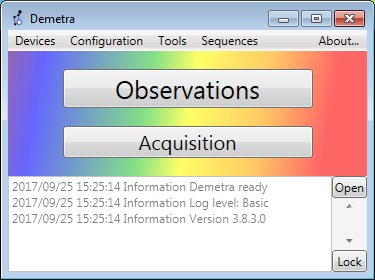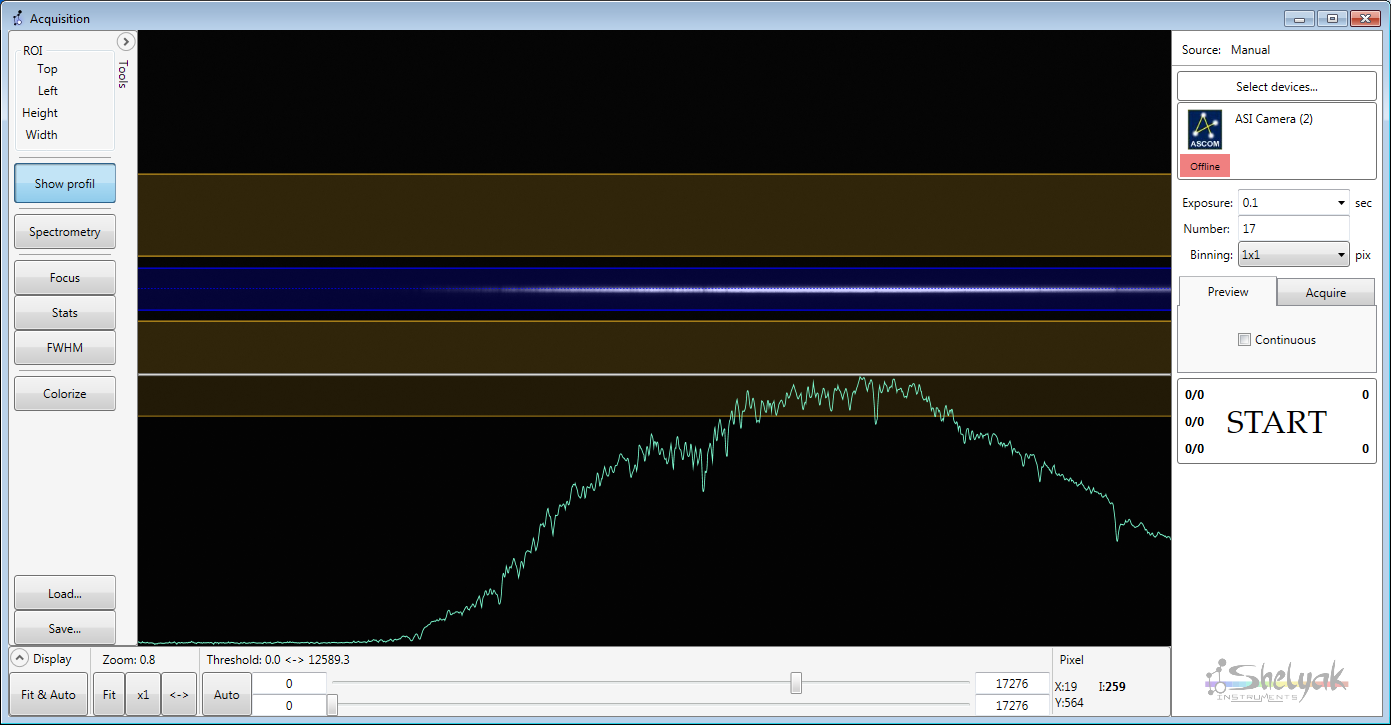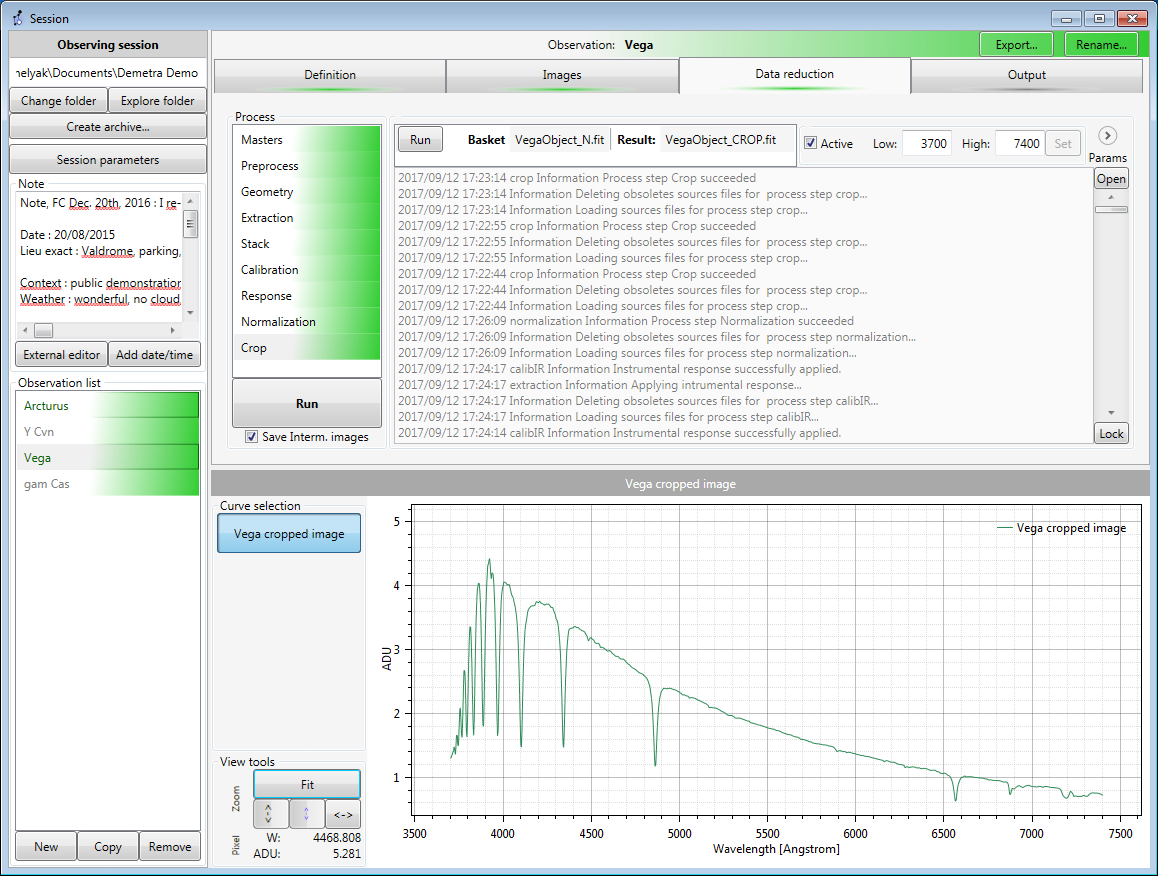Demetra: the FREE software that makes you want to do spectroscopy!
Download the version you need
Last update : version 7.3.10
Version 7.3.10
What is DEMETRA?
Do you like simplicity?
Demetra manages data acquisition AND reduction, right through to the plotting of spectra.
Like to share?
Demetra lets you display your spectra as soon as you’ve finished acquiring them.
Are you a headstrong, whimsical person?
Demetra helps you make sure you don’t forget anything, produce quality images and warn you if an important element is missing before closing the session.
Are you a rebel?
Demetra also knows how to let you take the initiative, leaving you in charge.
DEMETRA Tutorials – Our Youtube channel
Demetra is the operating software for Alpy 600, LISA, UVEX, eShel and Whoppshel spectroscopes.
Developed by Shelyak Instruments, it’s designed to help you produce quality spectra – with unprecedented ease.
You will find here our playlist of DEMETRA tutorials available on our Youtube channel.
Why DEMETRA
With Demetra, we have set ourselves some ambitious goals:
– The software must HELP the user during observations, not impose an operating mode.
– The software must accompany the observer from acquisition to data reduction.
– Data reduction must be so simple that it can be done in a matter of seconds and a few clicks, immediately after observation. No more raw images sitting on your hard drive, waiting to be used… one day… maybe.
– Simplicity of use must be achieved while maintaining a high level of scientific quality. Demetra is designed to help the observer get the most out of his instrument.
– Data reduction must be highly automated, but must never cause the observer to lose control. There’s no question of making a “black box”, where we don’t know how it works. You remain in control of and responsible for the results you produce.
What is new with Demetra?
First of all, the data reduction process is at the heart of Demetra. It defines the images we need, and organizes them in a simple, visual way. It also ensures the high scientific quality of the results obtained.
Then, with Demetra, you don’t just produce (or exploit) images, you manage complete observations. An observation is a coherent set of images: images of your target, of course, but also reference images, calibration images and so on. Demetra uses a simple color code to identify missing data at a glance. With Demetra, there’s one golden rule: if my observations are Green, then I’ve completed my acquisitions, and I can go to bed!
Demetra also incorporates an “electronic dome notebook”, enabling all useful information to be recorded during the observation session.
Finally, the basis of quality observation is quality raw images. To achieve this, Demetra offers relevant tools right from image acquisition: display of the useful spectrum zone, real-time display of the observed spectral profile, automatic detection of image saturation, etc.
And best of all, Demetra is FREE. So you can test it freely, install it on several computers and share it with others.
Documentations
- Full software documentation.
- Eshel and Whoppshel software documentation.